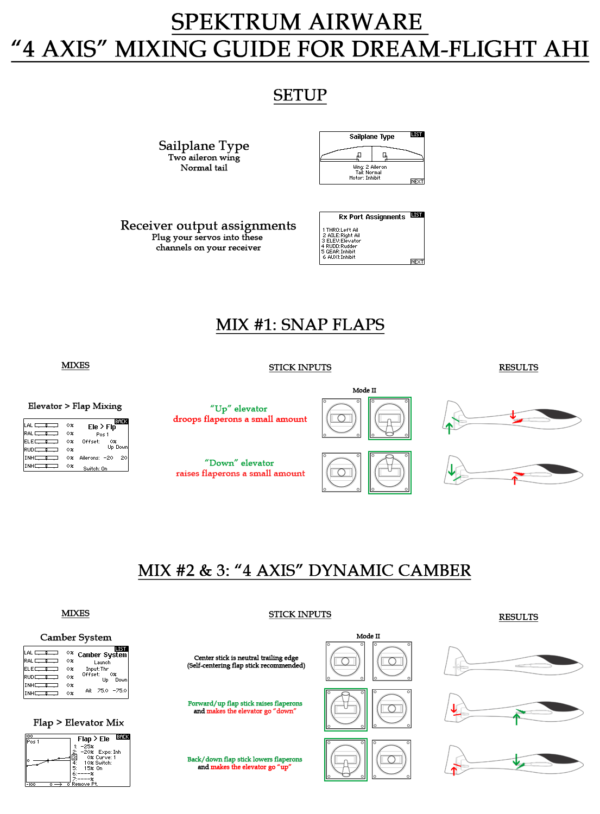How To: Dream-Flight Ahi Spektrum AirWare File & Programming
1. Installation
- Click Here to download the Ahi AirWare File
- Unzip the file to an easy-to-find location on your computer
- Copy the 014~AHI TEMPLATE.SPM file onto your radio’s MicroSD card
- Boot up your radio and select the Ahi model memory.
2. Notes on the Ahi AirWare File
- The file contains just the mixes I consider essential to getting maximum performance from the Ahi:
- “Elevator to flap” mixing (aka “snapflaps”)
- “Camber System” mixing – flaperons tied to the flap (throttle) stick (aka “4 axis” mixing)
- “Flap to elevator” mixing (to provide elevator compensation in the correct direction for the Ahi when flaperons are reflexed/cambered by the flap stick)
- I have zeroed out all trim and subtrims. You’ll need to adjust the subtrims to suit your setup and servos.
- I have gone with elevator, aileron and rudder rates which should result in control surface throws pretty close to what is recommended in the Dream-Flight manual… assuming you used Dream-Flight servos, built the plane following the instructions, and so forth. Your mileage most likely will vary, so double-check your final surface throws to be sure.
- Control surface throws and expo are a tremendously personal thing, so adjust them to taste. Matching what’s recommended in the Dream-Flight manual is an excellent place to start, with the proviso that you may want more expo and/or to fly on low rates till you get used to the plane
3. Visual Guide to Ahi Programming
Here is a visual guide to what you should see once you’ve installed the file. You can click the image to make it larger: